Even the smartest vehicles can have their off moments. That’s what one Rivian owner experienced recently when his R1 vehicle went into sleep mode and couldn’t be woken up remotely. It wasn’t a technical failure or anything alarming, just one of those quiet moments where modern software doesn’t behave exactly the way you expect.
Ashish Arora shared his story in a Facebook group, hoping for some insight from fellow EV owners who might’ve run into the same thing: “Hi all! Would appreciate help. Sleep mode issue: my car goes into sleep, and I cannot seem to wake it from the app remotely. When I try using the app, it either stays on the waking-up screen or fails. Attached screenshot, stuck on this for about 15 minutes. Any insights?”
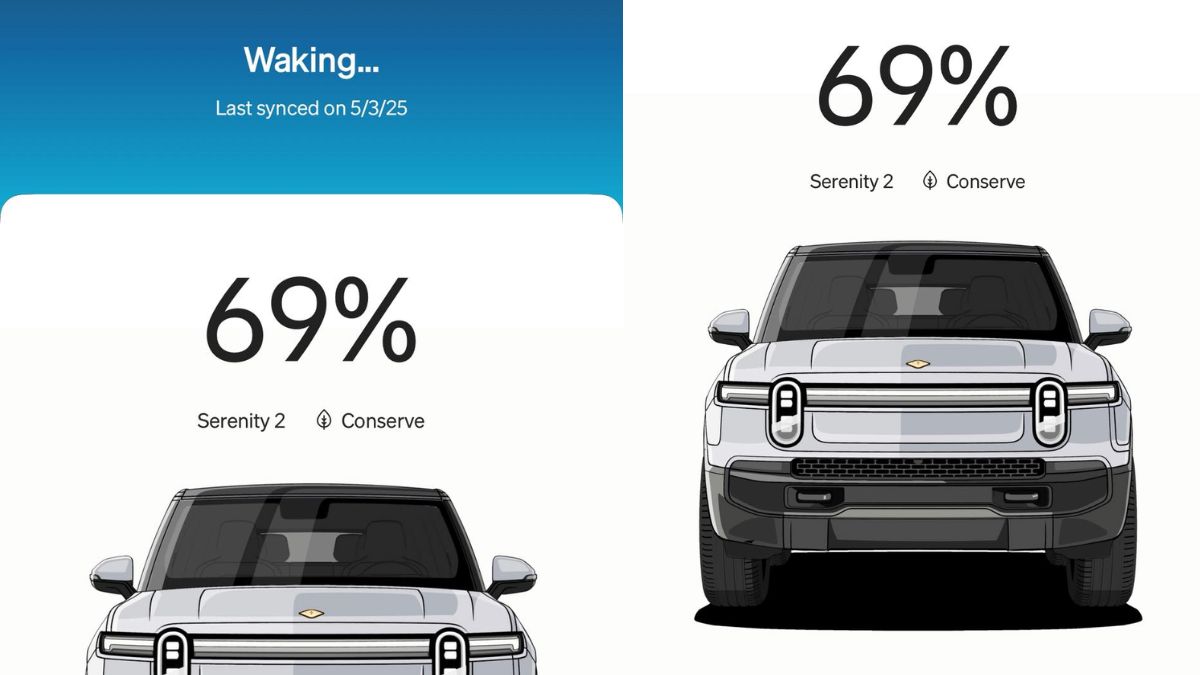
For 15 minutes, Ashish sat watching the Rivian app try to reach the vehicle. But nothing happened. It wasn’t that the car was broken, just deeply asleep, and unresponsive to wake-up requests from the app. As EVs become more software-based and efficient in power management, experiences like this are becoming part of normal ownership.
Other Owners Stepped In With Ideas
Ashish’s post quickly drew responses from others who’ve experienced similar moments, not just with Rivian, but with other EVs as well.
Patrick offered a simple trick: “I’ve had this happen once since the last update. Just went into the garage and opened a door to wake it.”
Another commenter, Harvey, shared insight from past experience owning both brands: “I've not had this issue with the Rivian, but I have had it with the Tesla in past versions. The only way to wake it was to physically go to the car. At some point, an app update came that fixed the issue. I do have a widget for each on my phone. That might be periodically waking them up to keep the connection, but it also might explain some of the phantom drain I see.”
The broader message? With any connected car, there’s a balance between power conservation and instant app responsiveness. Rivian’s system, designed to be efficient and smart, prioritizes sleep when the car isn’t in use. In some rare moments, it might just take a little nudge, like opening a door, to get it going again.
A Quick Look at How Sleep Mode Works
Rivian vehicles are designed to enter a low-power state when parked for a while, which helps conserve energy and reduce unnecessary drain. This “sleep mode” turns off non-critical systems but should still allow the app to wake the car on demand.
What Ashish likely experienced is the app’s wake signal either being delayed or not reaching the vehicle immediately. These moments are rare, and often influenced by signal strength, timing, or network lag. The good news is that the car itself is perfectly healthy, just a little too comfortable in its rest cycle.
It’s worth noting that this isn’t unique to Rivian. Other EVs handle sleep mode slightly differently, and every platform has its own way of managing energy efficiency versus responsiveness. For instance, some Rivian owners who’ve just joined the platform are learning how these systems work, especially during the first few weeks of ownership when the tech still feels new.
Context From the EV Community
Ashish’s story taps into a broader pattern of smart vehicle behavior that’s becoming more common across brands. The more capable and connected vehicles become, the more we rely on seamless app-to-car communication, and the more we notice when there’s even the smallest delay.
For instance, during a first-time RV towing experience with a Rivian R1S, the owner noted how the system remained responsive throughout a demanding journey, even while managing energy differently under load. In another case, an owner encountered charging challenges while on a longer road trip, which were resolved with guidance from support, showing how community and manufacturer involvement both matter.
And sometimes, like in Ashish’s case, a small quirk is solved simply by opening a door. That’s part of the charm of owning a next-generation vehicle: constantly learning, updating, and refining how it behaves.
What Rivian Owners Can Do
If your Rivian app ever gets stuck on the “waking up” screen, here are a few simple steps you can try:
-
Open a door or press the brake pedal to wake the car manually.
-
Wait a few seconds, sometimes the system just needs time to complete its low-power cycle.
-
Check for app or software updates, especially after a recent patch.
-
Consider whether widgets or third-party apps might be pinging the vehicle and affecting behavior, as Harvey suggested.
The Rivian experience is among the most advanced on the market, and moments like this are part of a growing understanding between driver and machine. The key is knowing how your vehicle communicates and how to help it when things take a moment longer than expected.
As one owner put it after picking up their R1S and noticing changes post-update, sometimes features evolve, and so does the way we use them. Small connectivity quirks are just reminders that we’re not driving ordinary cars anymore.
Key Takeaways
-
Ashish’s Rivian briefly wouldn’t wake up via the app after entering sleep mode but was not malfunctioning.
-
Community advice like opening a door or checking for app updates helped confirm it was a normal behavior.
-
Sleep mode is a smart energy-saving feature and only rarely causes delay in remote access.
-
EV owners across brands occasionally experience similar quirks due to how connected vehicles manage power.
-
Staying informed through community feedback helps make ownership smoother and more rewarding.
Have You Experienced This?
Have you ever had a delay waking your Rivian or another EV through the app?
What small tips or tricks have helped you deal with app-based connection issues?
Let us know in the comments, your story might be just what another new owner needs to read.
Narek Hareyan is a young automotive journalist with experience in a golf cart dealership and an interest in the automotive industry. Follow Narek on X for daily news coverage about cars.
Image source: Ashish's Facebook Post & Rivian Press Room
Set as google preferred source












Comments
I have an R1S, I live in a…
Permalink
I have an R1S, I live in a condo tower.
I often wake the vehicle on my way out the door and into the elevator.
The waking process is often delayed by my phone switching from home wifi to wireless as well as a very poor signal in the elevator along with the car parked two levels deep in underground parking.
Its never been a problem once I get to the car. Its just a quirk, or just the way it is with less than optimal wireless connection.
The same applies when accessing the live cameras on the car. It's location in the underground parking hinders the wireless signal.
Having said that, the OTA updates always work well. Sometimes taking a little longer than the forecast 50 minutes, but always successful.