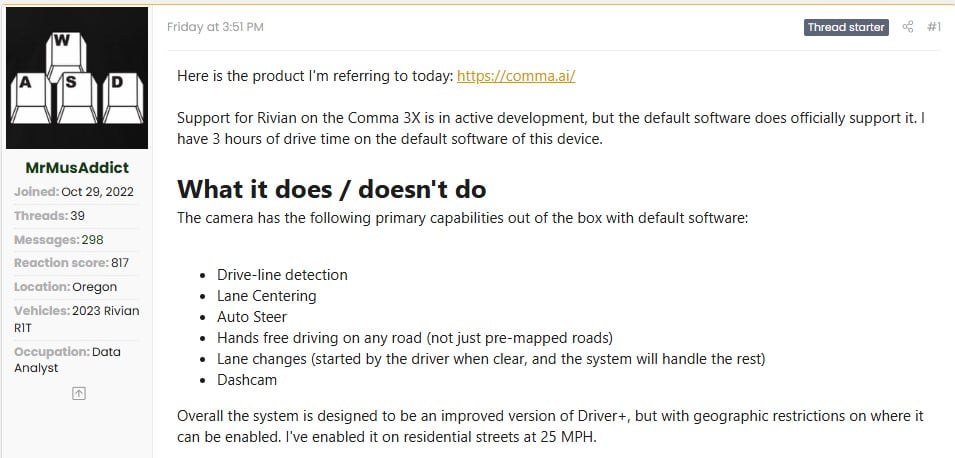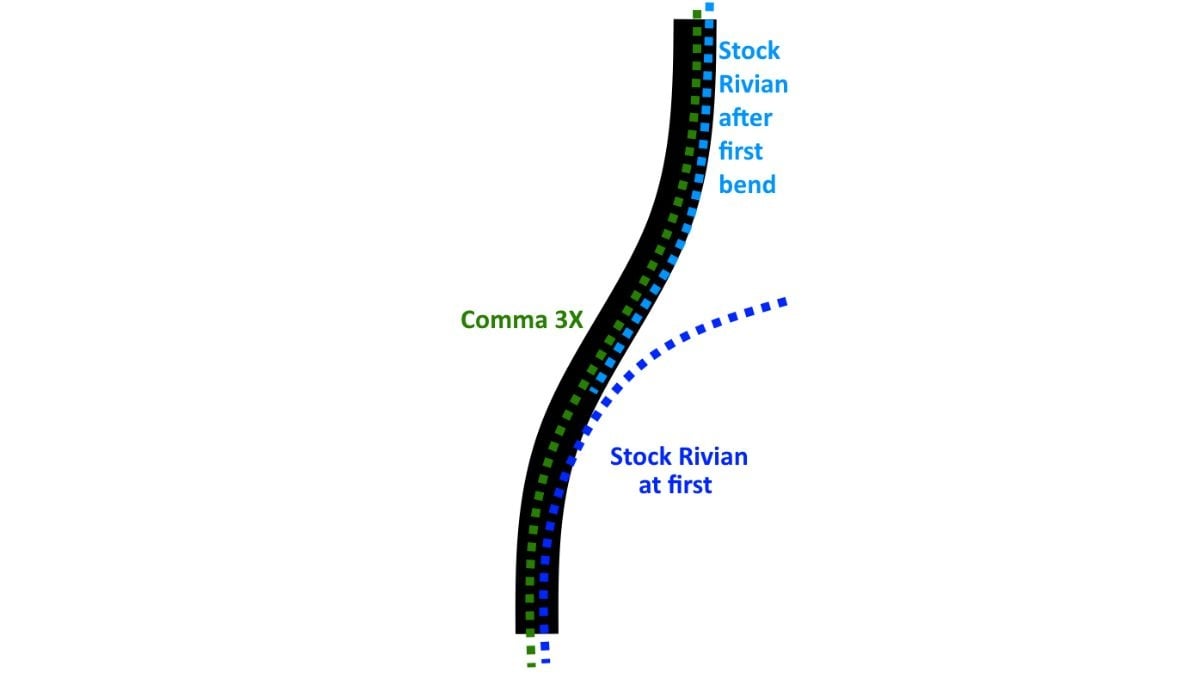There was a time when the relationship between man and machine was clear, the driver drove, and the car obeyed. Occasionally, it offered a helpful beep or eased your steering input, but it didn’t presume to know more than you.
Now? A growing faction of drivers believes their electric pickups and crossovers have graduated to digital co-pilots, artificially intelligent, always improving, and just shy of asking you how your day was. This cultural shift is nowhere more evident than in the Rivian community, where a $1,500 device called the Comma 3X promises to transform your EV into a semi-autonomous machine.
In a recent thread on the Rivian Forum, MrMusAddict shared a detailed account of installing and using the Comma 3X, offering a firsthand look at what it's like to hand over some control to a third-party autopilot.
“Support for Rivian on the Comma 3X is in active development, but the default software does not officially support it. I have 3 hours of drive time on the default software of this device.
What it does/doesn't do
The camera has the following primary capabilities out of the box with default software:
Drive-line detection, Lane Centering, Auto Steer, Hands-free driving on any road (not just pre-mapped roads), Lane changes (started by the driver when clear, and the system will handle the rest), Dashcam
Overall, the system is designed to be an improved version of Driver+, but with geographic restrictions on where it can be enabled. I've enabled it on residential streets at 25 MPH.
Drive-line detection
The Comma 3x is leaps and bounds ahead of the drive-line detection of Driver+.
One thing I've noticed is that Rivian's default drive-line detection is not capable of detecting S curves. The first bend of an S curve is all that shows up, and then when you start to go into the second bend of an S curve, the drive line swings wildly to the other side.
However, it looks to me like the Comma 3X is capable of detecting complex lane shapes and bends, and plotting a smooth driveline through them.
Here's a diagram I made in Paint to maybe explain what I mean:
Advertising
I have looked at the drive line on very difficult roads, and my confidence is through the roof that the drive line is being generated correctly and robustly.
Lane Centering
In general, the lane centering is extremely comfortable with no rubber banding. I've noticed that the system doesn't try to firmly keep you in the center of the lane, but it does keep you going straight. By that I mean that you might be hugging the left lane line, perfectly centered, or hugging the right lane line. But no matter where you are, you aren't bouncing between other sections of your lane.
The Comma 3X allows driver steering intervention without disengagement. So, if you want to reposition yourself in the lane, you can. Semi getting too close on your right? You can hug the left lane line by turning the steering wheel slightly, and the system will take back over.
Auto-Steering
The auto-steering is, unfortunately, perhaps the weakest part of the Comma 3X. This is due to how steering wheel torque is currently being signaled to the Rivian.
As it was explained to me in the Comma discord server:
Driver+ tells the Rivian what angle it needs the steering wheel to adjust to, and then applies whatever torque is necessary to achieve that. The more tread on your tire, the less torque on the steering wheel is needed. A bald tire could need 30% more torque to round a corner than a new tire, and the steering wheel knows that and will provide the 30% extra power.
The Comma 3x tells every Rivian to use the same amount of torque, and does not calibrate for tire wear.
What this means is that if your tires have 4mm of tread, there are some corners that Driver+ handles totally fine (because it's forcing whatever torque necessary to hold the turn radius), but the Comma 3X just peters out and asks the driver to take over (because the torque requested seems to be targeting vehicles with 10mm of tread).
This has led to what I believe requires more driver attention than Driver+. I have extremely high confidence in the Comma 3X's lane centering, but low confidence in auto-steering around corners.
THANKFULLY, this seems to be a software fluke. It sounds like Rivian is a special case, so I am hopeful that the software can add some sort of torque multiplier that gets calibrated into the system when you set it up. Until then, I can intervene and pull the wheel where it needs to, without disengagement, in order to round corners safely.
Hands-free driving on any road
This by itself is enough of a benefit to me to overpower any complaint/concern I have with the system. There's approximately one road within a 100-mile radius of me that supports Driver+; Interstate 5. There are other highways and straight-ish back-roads that I always used to love to use my Lane Centering on when I had a Toyota. I've not had that functionality for 2 years, until now.
The system is hands-free, and it achieves that by monitoring the driver. There are some major limitations:
The default software does NOT control speed. There are efforts to add this in software, but it may require modification to the wiring harness that you install when you get the Comma 3X. Speed is handled by Rivian's ACC, so you rely on setting the speed with the steering wheel buttons, and it'll still distance you from lead cars with radar.
Because speed is not controlled by the Comma 3X, that means it cannot stop at stop signs or stop lights.
The steering wheel does not currently rotate past 90°. This seems to be a software limitation, and it is only relevant on some sharper 20 MPH turns.
The system is ultimately only using a forward-facing camera, so it has no perception of its surroundings.
So ultimately, it's most designed for use on higher speed/straighter roads. But you can absolutely use it in the city on straightaways. You just need to intervene for turning at intersections and stopping at lights/stop signs.
Lane Changes
Have been very comfortable. You turn on the turn signal, and when it's clear, you do a light tug on the steering wheel (much lighter than what you need to disengage Driver+).
Once a turn is initiated, it will complete it effortlessly. Even around corners.
Dashcam
Saves/uploads to a website online. I think you can download videos from there? I haven't tried. Seems great though.
Installation
Hardware
The Comma 3X on a Gen1 R1 requires the removal of trim, routing 8 feet of cables, and mounting an adhesive mount to the windshield. It's also a running joke that you haven't truly experienced a Comma/Rivian install without cutting your finger.
The wiring harness that comes with the Comma gets plugged in underneath the passenger footwell. This requires lots of light, the body of a contortionist, and hands the size of a baby's in order to install it quickly. For me, it took about 45 minutes of cursing, and when it finally went in, it was truly a religious experience.
Routing the cable was fairly easy. I've never done trim work, but with the right set of $10 trim pieces on Amazon, I popped off 4 separate pieces without any damage.
Adhering the mount was the easiest part. The instructions call for a cure time of 48 hours, however, someone in the Discord posted a graph showing cure times by temperature. Looked like 90° F cured in as little as an hour, so that's what I went with.
Software
Immensely easy. When the system boots up, you're essentially asked to install either the default software or custom software. I just selected Default and went on my merry way.
Custom software
There are a few custom software packages you can install on the Comma 3X. Mostly just different flavors of driving styles. But there's one custom software that's still in early development that is incredibly promising, which enables "Longitudinal" capabilities. "Longitudinal" in this case means speed control, which opens the door to things like:
Stop Signs / Stop Lights, Automatic speed adjustments from stop signs, Preemptive speed reductions around corners
And more. This elevates the system from an advanced "Lane Keep" system to a rudimentary End-to-End self-driving system. There will always be limitations, and I'm not claiming it'll reach even level 3 self-driving, but much more capable than the current default software.
The caveat is that right now, the only support for it requires a $299 part from a 3rd party that you splice into the wiring harness that comes with the Comma. That 3rd party is the main person doing development on the Rivian integration for Comma, so the cost seems to largely be in support of his efforts.
There is currently no announced plan to support Longitudinal on Comma's default hardware, that I am aware of.
Conclusion
I am super happy to have purchased the Comma 3X. The hardware installation is a bit prohibitive for Rivian owners specifically, but it's one and done, and then you never have to think about it again. There is a small safety concern about the decreased amount of steering-wheel torque that the Comma 3X signals to the vehicle, however, that seems to be a software issue that needs an edge case built in for Rivian. Until then, the limitations are something that needs to be felt out and learned, and interventions do not disengage the system, so you can coax the steering wheel as much as you need without disruptions.” - MrMusAddict, RivianForums.com
The romance of a self-driving future is powerful. You slap a camera module on your windshield, snake eight feet of cabling through your footwell like a frustrated NASA technician, and suddenly your Rivian R1T is whispering promises of hands-free cruising through town.
Except, according to real users like MrMusAddict, it can't make it through a S-curve without losing composure.
“The Comma 3X is capable of detecting complex lane shapes and bends.”
He writes optimistically, before immediately outlining how, when tires wear down or curves get tight, the thing taps out and gives the wheel back to you like a nervous student driver.
Comma 3X Explained: Aftermarket Autopilot Features & OpenPilot Integration Guide
- The Comma 3X is an aftermarket device that brings features akin to Tesla's Autopilot to over 300 supported vehicles, including brands like Toyota, Honda, Hyundai, and Ford. When paired with the open-source OpenPilot software, it enables functionalities such as adaptive cruise control, lane centering, and automated lane changes, enhancing highway driving experiences.
- Equipped with a Qualcomm Snapdragon 845 processor, the Comma 3X boasts a 6-inch 2160x1080 OLED display and 128GB of onboard storage. Its triple-camera system offers 360° vision with 140 dB HDR, providing comprehensive road monitoring. The device also includes built-in LTE, Wi-Fi, GPS, and an inertial measurement unit for accurate vehicle positioning.
- Designed for user-friendly installation, the Comma 3X connects to a vehicle's OBD-II port via a provided harness, typically requiring about 15 minutes to set up. It integrates with the car's existing systems without necessitating permanent modifications, making it accessible for a wide range of drivers.
- The Comma 3X receives over-the-air updates, ensuring it stays current with the latest advancements in driver assistance technology. Users can opt for Comma Prime, a subscription service offering features like cloud video storage and remote device access.
To understand why anyone would tolerate this level of imperfection, you need to understand the EV owner's mindset. These are early adopters, engineers, and data analysts who think nothing of crawling under a dashboard with a trim pry tool in one hand and a YouTube video in the other. As risingphoenix on the forums put it,
“This option breathes new life into Gen 1 Rivians and, for less than $1500, should be on every Gen 1 owner's short list.”
Rivian Driver+ vs. Comma 3X, Mapped Highways, S-Curves & Real-World Handling
The irony is that Rivian's factory-equipped Driver+ system, while limited to mapped highways, often performs better in basic driving scenarios.
“Driver+ tells the Rivian what angle it needs the steering wheel to adjust to, and then applies whatever torque is necessary.”
Explains MrMusAddict. “The Comma 3X just peters out and asks the driver to take over.” What’s more galling is that the Comma 3X doesn’t adapt based on tire wear or compound.

Whether you’re running 10mm of tread or skating on bald OEM Pirellis, it applies the same torque, sometimes not enough to complete a turn.
“It almost runs into the other lane.”
Wrote one user. For $2,000, you get a smarter system that’s sometimes dumber.
Why Comma 3X Has a Following, Customization, Flexibility & Everyday Use
Where Comma earns its cult following is in flexibility. Want to nudge the wheel to give a cyclist extra room without disengaging the system? Done. Want to tow a trailer and still use lane assist? No problem. Want to drive hands-free on an unmapped gravel road while OpenPilot reads speed limit signs and adjusts your cruise? Sure, if you're brave.
The system is endlessly customizable, from driving personality to cornering aggression. It’s a hacker’s dream, and a liability lawyer’s nightmare.
“Ask anyone who actually owns a comma device, and they will tell you that for Gen 1 vehicles, it is like having a new car.”
Donald Stanfield insists.
Rivian R1S Driver+ Deep Dive: Highway Assist, Adaptive Cruise & Future ‘Eyes-Off’ Goals
- The R1S comes equipped with Rivian's Driver+ system, which offers features like Highway Assist for automatic steering, braking, and acceleration on select highways; Adaptive Cruise Control to maintain a set speed while adjusting for traffic; and Lane Change Assist for assisted lane changes on highways.
- In January 2025, Rivian announced plans to introduce a hands-free driving system for the R1S later that year, aiming to enhance driver convenience on mapped highways.
- Rivian has set a target to develop an 'eyes-off' autonomous driving system by 2026, which would allow drivers to divert their attention from the road under specific conditions, representing a significant advancement in vehicle autonomy.
- There is uncertainty regarding whether current R1S models possess the necessary hardware to support future hands-free and 'eyes-off' features, suggesting that these advancements may be limited to newer or updated models.
Beneath the technicalities lies a bigger issue for the uninformed. Many drivers hear “hands-free” and assume “brain-off.” But Comma’s system doesn’t relieve responsibility entirely. As another user noted, “It doesn't ping-pong like Driver+, and I can control throttle at low speeds.” That’s great for someone who knows what MADS mode is.

Systems like Comma 3X offer a glimpse into the promise and peril of DIY autonomy. They're more capable than most OEM systems, but they’re also fragile, finicky, and heavily reliant on user competence. They allow your Rivian to become something closer to a “Level 2.5” self-driver, but only if you’re willing to sacrifice ease of use on the altar of customizability.
“I am super happy to have purchased the Comma 3X,”
MrMusAddict concludes, after acknowledging that turning the wheel yourself mid-curve is often required.
Noah Washington is an automotive journalist based in Atlanta, Georgia. He enjoys covering the latest news in the automotive industry and conducting reviews on the latest cars. He has been in the automotive industry since 15 years old and has been featured in prominent automotive news sites. You can reach him on X and LinkedIn for tips and to follow his automotive coverage.
Set as google preferred source