In almost every car model Torque News has tested the way one adjusts the sound volume of the audible navigation instructions is easy. Simply turn the volume knob in the vehicle while the instructions are being spoken by the system. Using the steering wheel volume controls will also do it. But not in a Lexus.
For whatever reason, Lexus infotainment systems are super easy in most respects, but difficult in this one important way. We wish we could show you a "Hack" to get the navigation guidance volume to be louder or quieter, but there isn't one according to our Lexus contact. We will have to show you how to use the menus to do this.
In your Lexus, select from the infotainment system "Menu" first. Next, go to "Setup." Then select "Voice." From there, there should be a menu with "Voice Settings." At this point, on the screen, you should see the image to the right shown in our top of story image. A volume bar that runs from left to right. If you have no sound, it is likely at the far left position. Use your finger if you have a touch screen, or the remote touch interphase (the mouse-type thingy) to select the volume you want. The system will then say to you "Guidance is given at this volume" to let you hear the volume. Hit "Save" at the bottom right of the screen if your generation Lexus offers that option.
You need not be in the Navigation mode to adjust the settings. In fact, we strongly suggest you do this while stopped. Not all menus are operational while moving in a Lexus vehicle.
The Lexus RX is a very popular vehicle for many reasons including:
- Better V6 fuel economy than competitors' 4-cylinder offerings
- Superior Safety
- Overall perhaps best in class according to our testing
So please don't judge the Lexus RX based on one difficult Navigation task. If this worked for you please let us know in the comments below. Also, if we have made an error or skipped a step, please tell us. The video below may also be helpful.

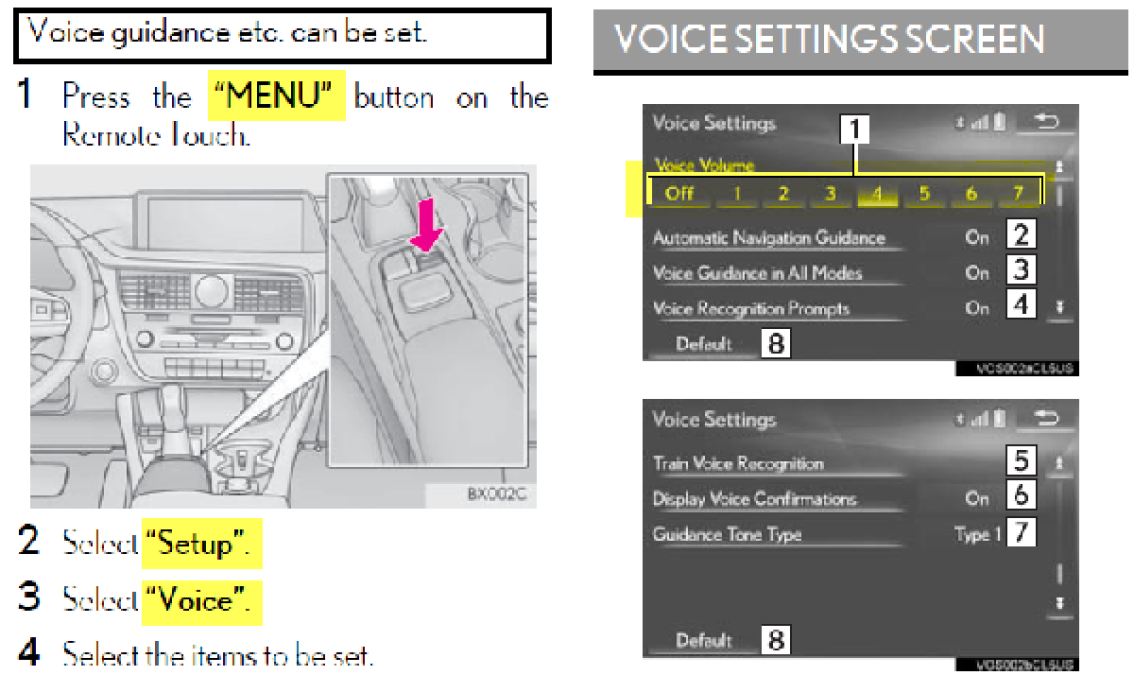




Comments
Can the sound on navigation
Permalink
Can the sound on navigation be increased more than 7 on the 2018 lexus rx450h
There is not a MENU on my
Permalink
There is not a MENU on my 2008 Lexus RX 350. What can I do to find the set up feature? Please advise. Thank you!
on newer lexus , no voice
Permalink
on newer lexus , no voice setting after following this it says “pointer voice “ but that does not change nav voice , which is too low? they changed words or it is someplace else ?